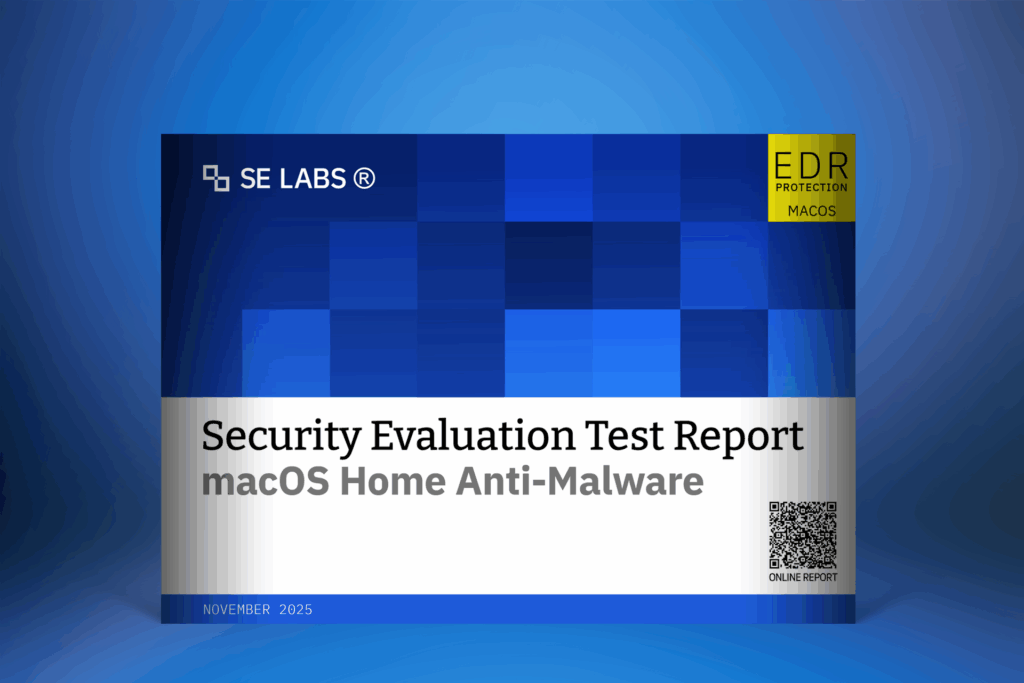
For years, the mantra has been the same. Macs don’t get viruses. It’s a belief so deeply ingrained that many organisations have relaxed their security posture for Apple devices, particularly when C-suite executives insist on using their preferred MacBooks and iMacs.
But this complacency is creating a critical vulnerability in enterprise security—one that sophisticated attackers are increasingly exploiting.
Why Mac Users Have Become Prime Targets
While Macs still represent a little under 10% of the computer market, they’re no longer being ignored by attackers. Why? Because that 10% represents some of the most valuable targets in any organisation.
Mac users tend to fall into two categories: individuals who have spent premium money on their devices, and executives at large enterprises who have demanded Mac access. Both groups typically have elevated privileges, access to sensitive information, and the authority to approve significant transactions.
From an attacker’s perspective, why cast a wide net targeting thousands of Windows users when you can focus your efforts on a smaller number of high-value Mac users who likely have access to financial systems, strategic plans, customer data, and intellectual property?
The Compliance Gap
There’s another factor driving the need for Mac security: regulatory compliance. Many organisations have security policies requiring protection on all devices. “All endpoints must have anti-virus” is a common mandate, regardless of operating system.
This creates a situation where organisations need Mac security products not just for technical protection, but to satisfy legal and compliance obligations. The question becomes: do these products actually work, or are they just checkbox solutions?
When Built-In Protection Isn’t Enough
Our latest testing reveals a concerning reality about macOS security. While Apple has built several anti-malware technologies into macOS including Gatekeeper, XProtect, and the Malware Removal Tool (MRT), these defences proved inadequate against targeted attacks designed to mimic real-world threat actor behaviour.
In comprehensive testing conducted in May 2025, we created targeted attacks using common tools available to and frequently used by real attackers. We then tested macOS with default security settings (including the firewall) against these threats.
The results were stark. MacOS failed to protect against a single attack. Across 11 different attack scenarios, each stage of the attack chain succeeded, including escalating system privileges. This meant attackers could snoop on Wifi networks, clear logs to hide their activity, exfiltrate personal and corporate data, and encrypt files on disk—essentially achieving complete compromise of the target systems.
The Free Solution That Isn’t
Given macOS’s vulnerability to targeted attacks, third-party anti-malware becomes essential. But not all solutions deliver what they promise.
We tested two popular Mac anti-malware products, Intego Mac Internet Security (paid) and TotalAV Antivirus Free. The contrast was dramatic.
Intego detected most threats upon arrival and neutralised the remainder during execution. It prevented us from gaining meaningful control of any target system, achieving a 98% protection rating.
TotalAV’s free version, however, performed no better than macOS alone. It failed to prevent a single attack across all 11 scenarios, earning the same -125% protection rating as the unprotected operating system.
One particularly troubling aspect we found, was that TotalAV’s marketing clearly states that the free product includes “Real-Time Antivirus” protection. The website emphasises, “TotalAV Antivirus is a free to use Antivirus packed with all the essential features to keep you safe.”
Yet in our testing, TotalAV Free only detected threats when we ran manual scans, after attacks concluded. By that point, attackers had already achieved remote access, escalated privileges, stolen data, and covered their tracks. Detection after compromise offers little value.
This suggests strongly that real-time protection is not actually enabled in the free version, despite marketing claims to the contrary.
What Organisations Should Do
The results of our Advanced Security macOS Home Anti-Malware test make several points clear:
- Don’t rely on macOS built-in security alone for protection against targeted attacks. While Apple’s defences may catch some commodity malware, they proved ineffective against the types of targeted campaigns that threaten enterprises.
- Verify real-time protection is actually enabled in any anti-malware solution deployed. Marketing claims and actual functionality don’t always align, particularly in free versions of commercial products.
- Invest in tested, proven solutions for Mac endpoint security. The price difference between free and paid solutions is negligible compared to the cost of a successful compromise.
- Rely on reviews that test against realistic attack scenarios. Simple malware detection tests don’t reveal whether products can stop multi-stage targeted attacks that use living-off-the-land techniques and legitimate system tools.
- Apply the same level of security controls to Mac devices as Windows endpoints. The smaller market share doesn’t translate to lower risk. In fact, the high-value nature of Mac users may make them more at-risk targets.
Ensure All Endpoints are Protected
The myth that Macs are inherently secure has created a dangerous blind spot in enterprise security. As attackers increasingly focus on high-value targets in the executive suite, organisations need to reassess their Mac security posture.
This doesn’t mean abandoning Mac. But it does mean treating Mac endpoints with the same security discipline applied to other systems, such as requiring proven protection, verifying it works as claimed, and maintaining appropriate controls regardless of user seniority.
Don’t assume built-in protection and free tools are sufficient, or you risk leaving your most sensitive data in the hands of your most vulnerable devices.
For complete details on our testing methodology and results, download the full Security Evaluation Test Report for macOS Home Anti-Malware.
 All posts
All posts

