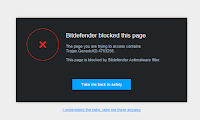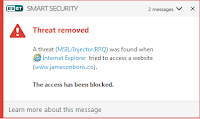Is this the dawn of the quantum computer age? Jon Thompson investigates the progress we’ve been making with quantum computers.
Scientists are creating quantum computers capable of cracking the most fiendish encryption in the blink of an eye. Potentially hostile foreign powers are building a secure quantum internet that automatically defeats all eavesdropping attempts.
Single computers far exceeding the power of a hundred supercomputers are within humanity’s grasp.
Are these stories true, as headlines regularly claim? The answer is increasingly yes, and it’s to China we must look for much current progress.
The quantum internet
Let’s begin with the uncrackable “quantum internet”. Sending messages using the properties of the subatomic world has been possible for years; the security world considers it the “gold standard” of secure communications. Chinese scientists recently set a new distance record for sending information using quantum techniques. They transmitted data 1,200Km to a special satellite. What’s more, China is implementing a quantum networking infrastructure.
QuantumCTek recently announced it is to deploy a network for government and military employees in the Chinese city of Jinan. This will be secured using quantum key distribution. Users will send messages encrypted by traditional means, with a second “quantum” channel distributing the associated decryption keys. Reading the keys destroys the delicate state of the photons that carry them. As such, it can only be done once by the recipient. Otherwise the message cannot be decrypted and the presence of an eavesdropper is instantly apparent.
The geopolitical implications of networks no foreign power can secretly tap are potentially immense. What’s scarier is quantum computers cracking current encryption in seconds. What’s the truth here?
Quantum computers threaten encryption
Popular asymmetric encryption schemes, such as RSA, elliptic curve and SSL, are under threat from quantum computing. In fact, after mandating elliptic curve encryption for many years, the NSA recently declared it potentially obsolete due to the coming quantum computing revolution.
Asymmetric encryption algorithms use prime factors of massive numbers as the basis for their security. It takes a supercomputer far too long to find the right factors to be useful. However, experts believe a quantum algorithm called Shor’s Algorithm will find it easy.
For today’s strong symmetric encryption the news is currently a little better. Initially, quantum computers will have a harder time cracking systems like AES and Blowfish. These use the same key to encrypt and decrypt. Quantum computers will only really halve the time required. So, if you’re using AES with a 256-bit key, in future it’ll be as secure as a 128-bit key.
A quantum leap
How far are we from quantum computers making the leap from flaky lab experiments to full production? The answer depends on the problem you want to solve, because not all quantum computers are the same. In fact, according to IBM, they fall into three classes.
The least powerful are quantum annealers. These are available now in the form of machines from Canada’s D-Wave. They have roughly the same power as a traditional computer but are especially good at solving optimisation problems in exquisite detail. Airbus is already using this ability to increase the efficiency of wing aerodynamics.
More powerful are analogue quantum computers. These are much more difficult to build, and IBM thinks they’re about five years away. They will be the first class of quantum computers to exceed the power of conventional machines. Again, they won’t run programs as we think of them, but instead will simulate incredibly complex interactions, such as those found in life sciences, chemistry and materials science.
The most powerful machines to come are universal quantum computers, which is what most people think of when discussing quantum computers. These could be a decade or more away, but they’re coming. And when they arrive they will be exponentially more powerful than today’s fastest supercomputers. They will run programs as we understand them, including Shor’s Algorithm, and will be capable of cracking encryption with ease. Scientists are developing these computers and the software programs they’ll run. The current list stands at about 50 specialised but immensely powerful algorithms. Luckily, there are extremely complex engineering problems to overcome before this class of hardware becomes a reality.
More news on quantum computers
Meanwhile, quantum computer announcements are coming thick and fast.
IBM has announced the existence of a very simple device it claims is the first step on the path to a universal quantum computer. Called IBM Q, there’s a web portal for anyone to access and program it, though learning how and what you can do with such a device could take years.
Google is pursuing the quantum annealing approach. The company says it plans to demonstrate a reliable quantum chip before the end of 2017, and in doing so will assert something called “quantum supremacy“, meaning that it can reliably complete specialised tasks faster than a conventional computer. Microsoft is also in on the action. Its approach is called StationQ, and the company been quietly researching quantum technologies for over a decade.
Our Universal Future
While there’s still a long way to go, the presence of industry giants means there’s no doubt that quantum computers are entering the mainstream. It’ll probably be the fruits of their computational power that we see first in everyday life, rather than the hardware itself. We’ll start to see solutions to currently difficult problems and improvements in the efficiency of everything. Expect good things including improved data transmission and better batteries for electric cars.
Life will really change when universal quantum computers finally become a reality. Be in no doubt that conventional encryption will one day be a thing of the past. Luckily, researchers are already working on so-called post-quantum encryption algorithms that these machines will find difficult to crack.
As well as understandable fears over privacy, and even the rise of quantum artificial intelligence, the future also holds miracles in medicine and other areas that are currently far from humanity’s grasp. The tasks to which we put these strange machines remains entirely our own choice. Let’s hope we choose wisely.
 All posts
All posts