And we’re really quite proud about it!
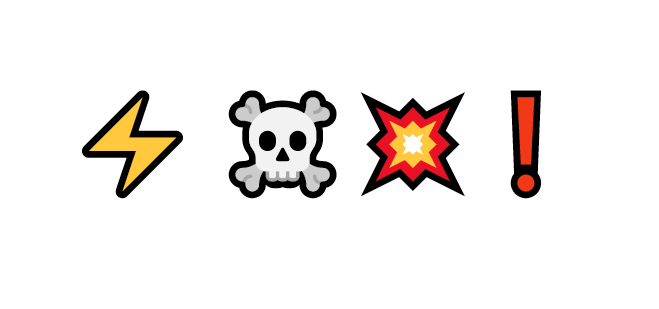
Our tests are so close to real-life hacking that sometimes there is no practical difference between the two. We don’t usually expect to interact directly with cyber criminals, but it sometimes happens. In this case, our attacker was rude enough to spoil our initial analysis and to leave a sexually aggressive message for our team, too. SE Labs has been hacked!
 All posts
All posts

